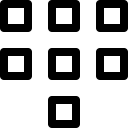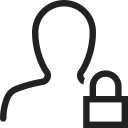How to Buy
How to Buy
Step 1: Choose the product(s) you want to buy. If you are on the category page, click on the Details button for viewing the detailed description.
Step 2: Select your desired size/Color (if applicable) and input quantity and then press Buy Now or Want more shopping click Add To Cart button.
Step 3: Once you click Add to Cart, a pop-up window-
a) If you want to buy more item, Press continue shipping button.
b) Or, If you want to checkout your selected items, click to Processed to checkout button.
Step 4: See the all items, which are your selected for buying.
a) If want to more increase or decrees the quantity from here. or remove the item which did not want to buy.
b) If all are chosen item is here, Click continue shipping button.
Step 5: Please Select a Shipping Address from your available Shipping Address list. You can also edit an existing address or Add a New Address. then, Click continue shipping button.
Step 6: Select the Shipping Method. Shipping Charge breakdowns are shown as per possible shipments. Click on the Continue button, the checkout will move you to the Payment Method step.
Step 7: Select your preferred Payment Method from the available payment methods: COD/Visa/Master/bKash/Nagad/Rocket.
Step 8: Click on the Confirm Order button, you will get a thank you message.
a) If you have chosen online payment, you will be redirected to the payment gateway where you need to input your card info for completing the payment.
b) You will get an SMS & Email (if you have input a valid Email account) confirming your order was placed successfully.
c) Our customer support team will contact you for processing the order.